Product Information
Navi Song GLOBAL Music App for Apple iOS Devices
Using the Database of Location Information and Music Information that we have cultivated over many years, we provide a unique & easy-to-use Music Playback Application by utilizing the latest Music Distribution Service and IT Technology.
Please enjoy new Encounters according to TPO with Famous Masterpiece Songs by Navi Song GLOBAL Music Playback App"
* Facebook 「Navi Song」 Site
Click here for the Facebook site:https://www.facebook.com/名曲ナビ-100549928606847/
We post articles for Spot Song Tour with Topics, Screen Shot and Photos related to Navi Song.
Click here for the past Collection of Posts
* TOPICS(Update Information)
* 「Basic Features and Screen Transitions」
Navi Song GLOBAL is a unique and easy-to-use Music App thanks to the latest music distribution services and IT technology
- ・The Home Screen has been designed exclusively for iPhone and iPad. respectively.
- ・SPOT SONG covers 1,600 in Japanese Song, 200 in Global Song, plus 700 Global Cinema Song by Spots. These total 2,500 Songs can be listened in "Nearby" and "Map" menu
- ・On " Map" menu, tapping Red Icon to show Spot Name and Number of Spot Songs.Also tapping Green Icon to show Seasonal Flower / Spot Name and Number of Songs related to Flower. Eight selected famous places for each flower item in Japan are displayed on the "Map"
- ・ Also on " Map" menu, the Hit Song Series of Remarkable Singers can be enjoyed as the Spot Song by registering the spot of their places of Activity or Birth. Southern All Stars/Yuzo Kayama in Shonan area Japan, Presley in Memphis Tennessee US, Beatles in Liverpool UK and ABBA in Stockholm Sweden
- ・You can enjoy a total of 1,500 Hit Songs from six playlists such as "Spot Cinema Theme Songs Continuous Playback", "Million-Selling CDs", "Karaoke Hits", "Download Hits" ,"Record Awards" and "Morning Dramas". 700 of "Spot Cinema Songs" allows you to enjoy a new way to enjoy Cinema Songs registered with the locations of the movies.
- ・Status of Singer is also displayed for each song. BASE as Original Singer, COVER as Cover Singer, BGM as Back Ground Music.

- ・ The Number of Songs shown in each Playlist is total of song status of BASE / COVER / BGM distributed from Apple Music.
- ・Song Genre has become total 7 of Overseas / Enka / Pop / Rock / Animation / Sports with a new "Cinema" and their combinations correspond to a wide range of people across regions and generations.
- ・Playback Information Screen for each song provides English Explanation of song Title/Cinema Star Name/Spot Registration Points/Place of song Monument/Hit song Data and Ranking/Release Year /Jacket Information. (All of these Information may not be displayed)
- ・Enlarged the Jacket Display on the iPad Screen.
- ・Added TIPS in Information-Playback Screen such as movie synopsis, local connection, song evaluation,
- ・The number of characters in TIPS information is optimized separately for iPad and iPhone to make it easier to read.(Some movie music cannot display TIPS information)
- ・Also added the Role Name of the Main Actors in the movie.
- ・Compatible with Apple iOS devices such as iPhone, iPad, and iPod-touch.
Requires iOS version 12.1 or later or iPad OS 13 or later. - ・Depending on the model, scrolling down is required to see the entire home screen.
Navi Song Home Screen for iPhone
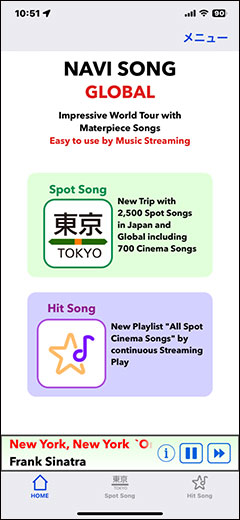
Navi Song Home Screen for iPad

Main Screen List for iPhone
Spot Song Main Screen
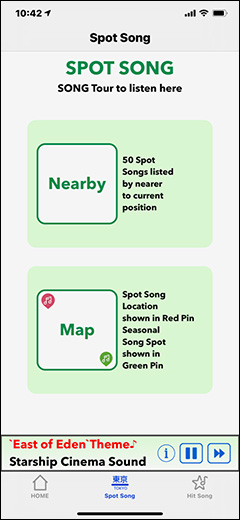
"Nearby" Song List

"Map" Asia

"Map" NA & EU

Tokyo St. & Genre
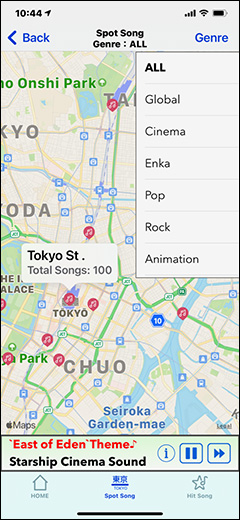
Song List in New York
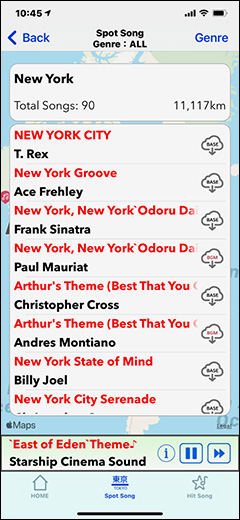
Playback & Information
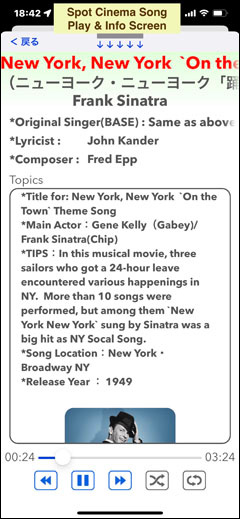
Hit Song Main Screen
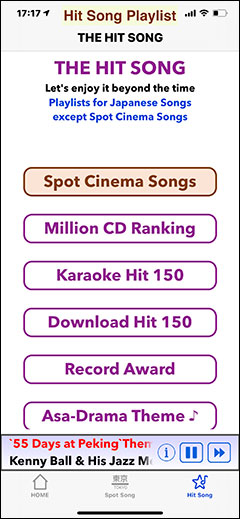
Spot Cimena Song Stream

* Music Distribution Service / Free Trial
Music can be easily obtained through Apple Music latest Hi-Fi Music Distribution Streaming Services. It is extremely easy to use compared with the traditional import of songs via CDs.
- ・Navi Song supports Apple Music due to higher coverage rate of masterpiece songs and compatibility with iOS devices.
>>If you are currently subscribing Apple Music, you can use Navi Song immediately.
>> If you are not currently subscriber of Apple Music, click the URL below and proceed to
"Details of Apple Music, 1-month Free Trial".
https://www.apple.com/jp/apple-music/
*Registration to Apple Music is required before operating Navi Song - ・Every time you start Navi Song, it takes a step to confirm registration with Apple Music.
After the above confirmation is completed, a blue guidance Telop of "Distribution details ..." on the Home Screen disappears then Navi Song is ready to operate - ・It does not support Downloaded Songs or Library Songs imported from CDs.
- ・Other Distribution Services are not supported.
* 「Navi Song GLOBAL」 How to get the App
- ・Tap the right icon to open the App Screen.

- ・When entering from "App Store", please take following steps.

- ・Tap in the right bottom on Discover Screen > Enter "Navi Song" > Tap "Search" button
- ・Scroll the list to find "Navi Song GLOBAL" and Tap it to open
- ・Find "Navi Song GLOBAL" App Home and Tap "Open" button to get the App
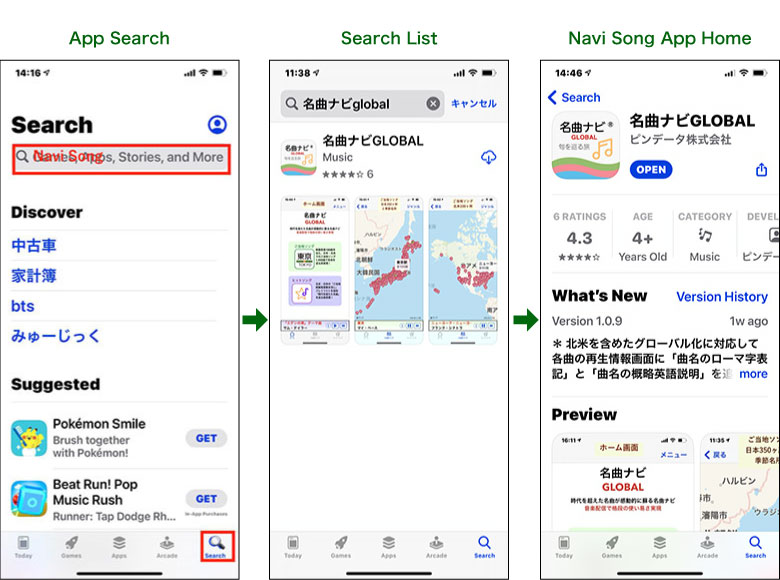
* 「Navi Song GLOBAL」Fee System
(Please select a plan from the screen at the bottom right when purchasing)
Navi Song adopts a Subscription Service that pays a fixed amount every month. Please select an desired plan from the subscription registration screen on the right.
We have reduced prices since Jan 1, 2022
- ・Standard plan(Monthly Individual)
- After one month Free Trial, you can use it for US0.99 (Tax Included) every month
- ・ Family Plan(Monthly Family):
- Available up to 6 members, after one month Free Trial by a key member, you can use it for US$1,49(Tax Included) every month
- ・ Value plan(Annual Individual)
- You can use it for US$8.49 (tax included) per year.
- ・To other device
- If you want to install this App on another device (for example, iPad or iPod touch) with the same Apple ID on the iPhone that purchased this app, select "Click here for those who purchased this app before". After confirming the purchase history, the screen below will appear. Tap the "Back" button to return to the "Navi Song" main screen and use it. You can install it for free.
- ・Fee by local currency is available.
- ・It is a rational fee system with easy steps to continue, cancel, resume matching periodical update services such as music & location information and functions
- ・Although there is a charge, there are no advertisements or video promotion banners, so it is possible to reduce music interruptions due to speaker competition and reduce communication costs.
- ・For Change/Cancel/Resume, please go to the device Home Screen> Settings> Personal Name at Heading / Apple ID> Subscription.
- ・Price might be changed without prior notice
Fee System
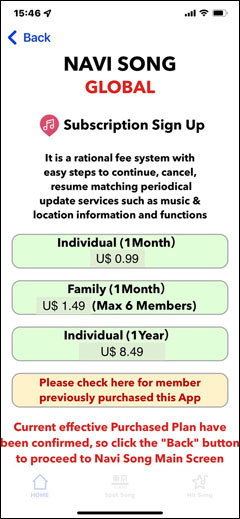
* How to use Topics
Click "Overview / Operation Manual" for the Basic Operation and Screen Flow of Navi Song GLOBAL.
Also, please click below for how to update the App and Terms of Service.
* Menu
Tap "Menu" at the top right of Main Screen to pop up the Basic Information List on the right.
Scrolling down to see a List of Terms of Service/Privacy Policy/Inquiries
* Inquiry
For Inquiries, Opinions, and Requests (including songs and specifications) regarding Navi Song GLOBAL , please contact below.
* Use Applications
The basic usage of Navi Song GLOBAL is for personal use.
It may also be useful as the following Application.
- ・Tools for Medical/Nursing/Healing/Rehabilitation
- ・Tours by Rental Car/Sightseeing Train, Bus, Boat, etc.
- ・Expatriates to enjoy or relax with familiar Music in foreign country
- ・Introduction of Japanese culture and music to Foreigners visiting Japan
- ・Tools for Local Business Promotion
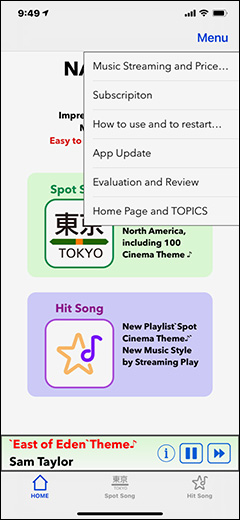
Please click the buttons in below when returning to the top line or selecting other menu
